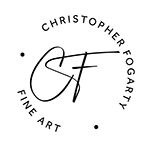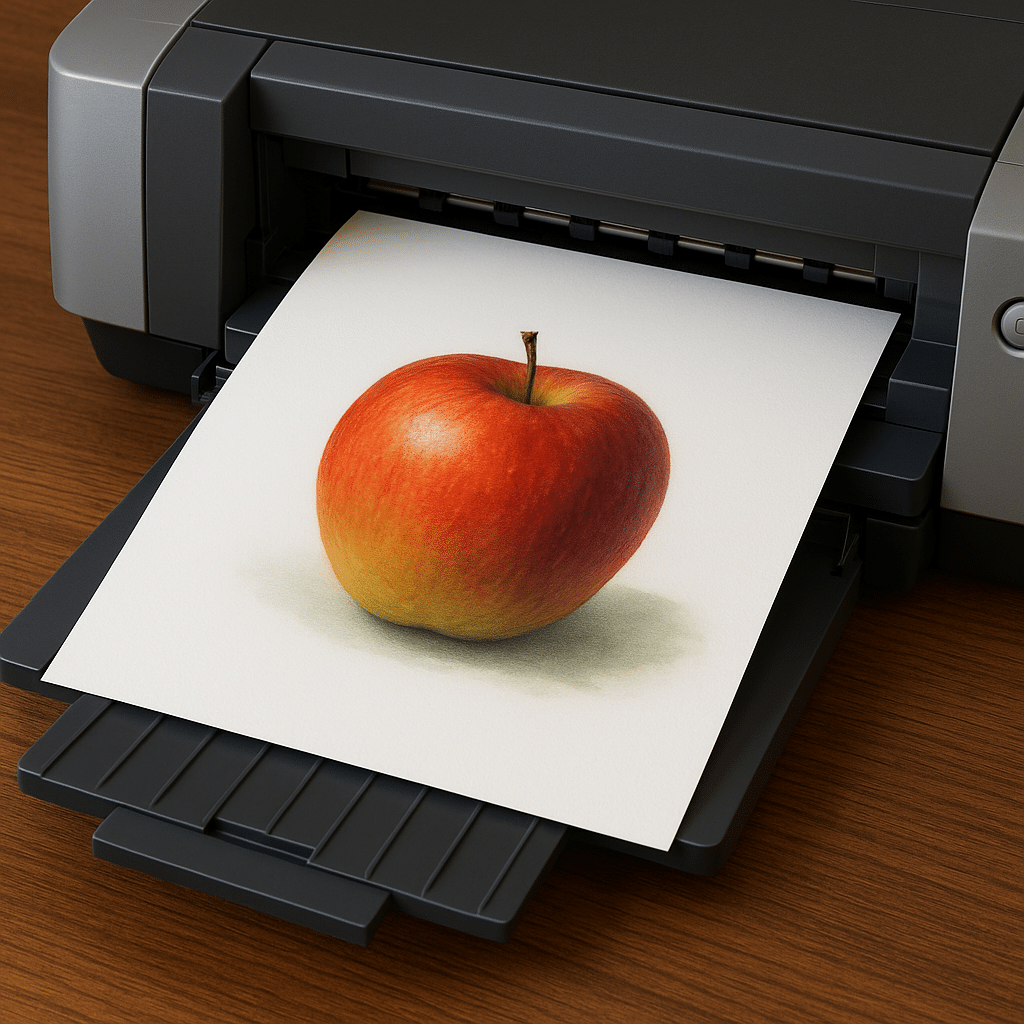By Light Sculpture Studio
What Is a Giclée Print?
“Giclée” (pronounced zhee-clay) is a French term meaning to spray — a nod to the fine mist of ink used in high-quality inkjet printing.
But not all inkjet prints are Giclée prints.
A true Giclée is a museum-grade reproduction of original artwork made using archival inks and papers that meet rigorous standards for color accuracy, permanence, and tonal depth. When done properly, a Giclée can capture every nuance of a watercolor wash, every soft edge of an oil glaze — even the texture of the original paper or canvas.
What Makes a Print “Giclée”?
A Giclée isn’t defined by marketing language; it’s defined by technical quality.
To qualify, a print typically meets the following standards:
- Printer Type: High-resolution, wide-format inkjet printer capable of at least 8–12 pigment-based inks (such as the Epson SureColor P-Series or Canon PRO-Series).
- Resolution: Minimum 300 DPI (dots per inch), though many fine-art printers run at 1200 DPI or higher.
- Ink Type: Archival pigment inks (not dye-based), rated for 70–200 years of longevity under museum lighting.
- Paper or Substrate: 100% cotton rag, acid-free, pH-neutral fine-art paper, or coated canvas (brands like Hahnemühle, Canson, or Epson Legacy).
- Color Management: Calibrated workflow using ICC profiles and color-managed monitors to ensure fidelity from screen to print.
How Giclée Prints Are Made
- Digitize the Artwork
- Use a high-resolution camera or flatbed art scanner to capture the original.
- For watercolors or textured works, proper lighting and polarizing filters are essential to avoid glare and maintain paper tone.
- Color Correction and Proofing
- Import the image into a color-managed editing environment (Adobe Photoshop or Lightroom).
- Adjust only to match the original work — not to “improve” it.
- Print a small test strip for color matching and tweak until the print visually matches the original under daylight-balanced light.
- Printing
- Print on archival paper using pigment inks.
- Maintain clean, temperature-stable conditions; humidity shifts can affect registration and paper handling.
- Curing and Finishing
- Allow prints to cure for 24 hours before handling.
- Optionally spray with an archival protective coating (especially for canvas).
- Sign and number the edition once color and quality are verified.
What You Need to Make Giclée Prints at Home
If you’re ready to produce your own limited editions, here’s the basic studio setup:
- Printer: Epson P700/P900 (for small works) or Canon PRO-1000/2000.
- Monitor: Hardware-calibrated display (BenQ SW or Eizo ColorEdge).
- Calibration Tool: X-Rite i1 Display Pro or Datacolor Spyder.
- Paper: Fine-art inkjet papers such as Hahnemühle Photo Rag 308 gsm, Canson Aquarelle, or Epson Hot Press Bright.
- Lighting: 5000K daylight-balanced bulbs for proof comparison.
- Software: Adobe Photoshop or Affinity Photo for file prep; printer’s ICC profiles installed for color management.
Why Artists Choose Giclée
For watercolorists and oil painters alike, Giclée printing preserves both artistic integrity and tactile subtlety. Unlike mass-produced posters, a true Giclée reproduces every tonal transition — the bloom of pigment in water, the translucence of glaze, the precise value contrast you worked to build.
It lets artists share their work widely without sacrificing authenticity.
Final Thoughts
Making a proper Giclée print is both art and craft.
It requires technical precision, patience, and a painter’s eye for subtlety. But once mastered, it becomes another brush in your toolkit — one that extends your artwork beyond the studio and into the world, while keeping the original safely preserved.